We love remote work. But you see, while it sounds dreamy, sometimes it’s more like a game of juggling—trying to keep all the balls in the air without dropping any.
Imagine this: You’re all set to dive into your work, but suddenly, your pet wants attention, your sibling barges in, and your phone keeps buzzing with notifications. It’s like a circus, right? And staying focused can feel like trying to catch a slippery fish with your bare hands!
But don’t worry. You’re not alone in this wild adventure. Together, we’ll tackle the challenges of remote work head-on with some cool tricks up our sleeves. We’ll learn how to beat distractions and find that sweet spot where work and play coexist peacefully.
Let’s look at the different work from home time management techniques to enhance remote work productivity.
But before you start, make sure you have set up your remote workspace properly.
1. Pomodoro Technique

What it is?
The Pomodoro Technique is like a timer trick to help you focus on your work. You set a timer for 25 minutes and work on one thing without stopping. After that, you take a short break, like 5 minutes, to chill out. Then, you do it again!
Why it works?
It works because our brains like short bursts of focus followed by quick breaks. This helps us stay fresh and keeps our attention sharp.
How to use it?
Set a timer for 25 minutes and work on your task. When the timer rings, take a short break. Repeat this cycle a few times, and then take a longer break.
Example:
Sarah, who writes articles, uses the Pomodoro Technique. She sets a timer for 25 minutes and writes without stopping. When the timer beeps, she takes a quick break to relax. This helps her stay focused and write better.
2. Time Blocking
What is it?
Time blocking is an important work from home time management technique. It is like making a schedule for your day but in big chunks. You decide what you want to do and when so you can focus on one thing at a time without getting confused.
Why it works?
It works because it gives your brain a clear plan to follow. When you know what to do and when to do it, you can stay focused and get more done.
How to use it?
Divide your day into blocks of time and decide what you’ll do during each block. Make sure to include breaks and fun stuff too!
Example:
Alex, who designs graphics, uses time blocking. He sets aside time in the morning for designing, then answers emails later. This helps him stay organized and get his work done on time.
3. The Eisenhower Matrix
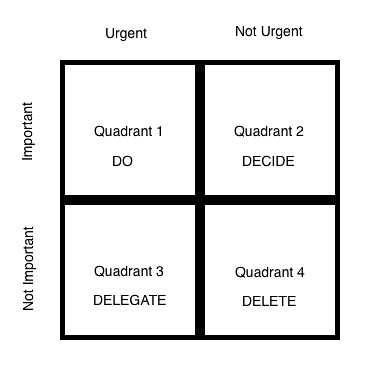
What is it?
The Eisenhower Matrix helps you figure out what’s important and what can wait. You divide your tasks into four groups based on how urgent and important they are.
Why it works?
It works because it helps you focus on what really matters. When you know what’s urgent and what’s not, you can prioritize your time better.
How to use it?
Make a list of your tasks and decide if they’re urgent and important, important but not urgent, urgent but not important, or neither urgent nor important.
Example:
Maya, who manages projects, uses the Eisenhower Matrix. She works on urgent and important tasks first, then plans for things that are important but not urgent. This helps her stay on top of her work and not get stressed out.
4. Getting Things Done (GTD):
What it is?
Getting Things Done (GTD) is a method to organize your tasks and get stuff done without feeling overwhelmed. You make lists of everything you need to do and break them down into smaller steps.
Why it works?
It works because it helps clear your mind by getting tasks out of your head and onto paper or a digital list. Breaking tasks into smaller steps makes them feel more manageable and less stressful.
How to do it?
Start by making a list of everything you need to do. Then, break each task into smaller steps or actions. Finally, organize these actions into lists based on where and when you can do them.
Example:
John, a student, uses GTD to manage his schoolwork. He makes a list of all his assignments and breaks them down into smaller tasks, like researching, writing, and editing. This helps him stay organized and tackle his work one step at a time.
5. Eat That Frog:
What it is?
Eat That Frog is a method to tackle your biggest and most important task first thing in the morning. It’s like eating the biggest, ugliest frog on your to-do list before doing anything else.
This concept was popularized by Brian Tracy in his book “Eat That Frog!”
Why it works?
It works because it helps you start your day with a sense of accomplishment and momentum. By tackling your hardest task first, you’ll feel more motivated and confident to tackle the rest of your day.
How to do it?
Identify the biggest and most important task on your to-do list. Then, commit to working on it first thing in the morning, before checking emails or getting distracted by other tasks.
Example:
Emma, a working professional, uses Eat That Frog to prioritize her tasks. She identifies the most important project for the day and works on it for the first hour of her workday. This helps her stay focused and productive throughout the day.
6. The Two-Minute Rule:
What it is:
The Two-Minute Rule says that if a task takes less than two minutes to do, you should do it right away instead of putting it off. It’s a way to tackle small tasks quickly and prevent them from piling up.
Why it works:
It works because it helps you avoid procrastination and keeps small tasks from becoming big ones. By taking care of small tasks right away, you free up mental space and feel more productive.
How to do it:
When you come across a task that takes less than two minutes to complete, do it immediately instead of adding it to your to-do list. This could be replying to a quick email, tidying up your desk, or making a phone call.
Example:
Jack, a busy student, uses the Two-Minute Rule to stay on top of his chores. If he notices his room is getting messy, he takes two minutes to tidy it up instead of letting it pile up. This helps him keep his space clean and his mind clear.
7. Time Tracking:
What it is:?
Time tracking is like keeping a record of how you spend your time each day. You jot down what you do and for how long, so you can see where your time goes.
Why it works?
It works because it helps you become more aware of how you use your time. When you know where your time is going, you can make better choices about how to spend it.
How to do it?
Use a notebook, an app, or a spreadsheet to track your time throughout the day. Write down what you’re doing and how long you spend on each task.
Example:
Emily, a student, uses time tracking to see how much time she spends studying, hanging out with friends, and watching TV. This helps her find a balance between schoolwork and free time.
8. Parkinson’s Law:
What it is?
Parkinson’s Law says that work expands to fill the time available for its completion. In simpler terms, if you give yourself a lot of time to do something, it’ll take longer than if you give yourself less time.
Why it works?
It works because it puts a limit on how much time you spend on a task. When you have a deadline, you’re more likely to focus and get the job done faster.
How to do it?
Set deadlines for your tasks, even if they’re arbitrary. Break big tasks into smaller ones and give yourself a time limit for each one.
Example:
Tim, a student, uses Parkinson’s Law to study for exams. Instead of studying all day, he sets aside specific hours for each subject. This helps him stay focused and finish studying in less time.
9. Batching
What it is?
Batching is like grouping similar tasks together and doing them all at once. It’s like doing all your math homework in one go instead of spreading it out throughout the day.
Why it works?
It works because it helps you focus on one type of task at a time, which can be more efficient. When you do similar tasks together, you get into a groove and can get them done faster.
How to do it?
Make a list of similar tasks, like answering emails or making phone calls. Then, set aside specific times to do them all together. This way, you can focus on each type of task without switching back and forth.
Example:
Jenny, a student, uses batching to manage her homework. Instead of doing a little bit of each subject every day, she sets aside time to do all her math homework at once, then all her English homework, and so on. This helps her stay focused and get her work done faster.
10. Ivy Lee Method:
What it is?
The Ivy Lee Method is the final work from home time management technique in this list.
This method is a productivity technique that originated in the early 20th century and is attributed to Ivy Ledbetter Lee, a pioneer in public relations and management consulting.
It is a simple way to prioritize your tasks and stay focused. You make a list of six tasks you want to accomplish each day and rank them by importance.
Why it works?
It works because it helps you focus on the most important tasks and avoid getting overwhelmed by a long to-do list. By limiting yourself to six tasks, you’re more likely to finish them all.
How to do it?
At the end of each day, make a list of six tasks you want to accomplish the next day. Rank them by importance, with the most important task at the top. Then, focus on completing each task in order the next day.
Example:
Tom, a working professional, uses the Ivy Lee Method to prioritize his tasks at work. At the end of each day, he makes a list of six tasks he wants to accomplish the next day. This helps him stay focused and make progress on his most important projects.
Conclusion:
That sums up the best work from home time management techniques. We discussed 10 techniques in total that you can implement today and see the difference. Make sure to bookmark this article and come back to it as needed.
If you liked reading about some of the best work from home time management techniques, then you might like Work-from-home communication tips.
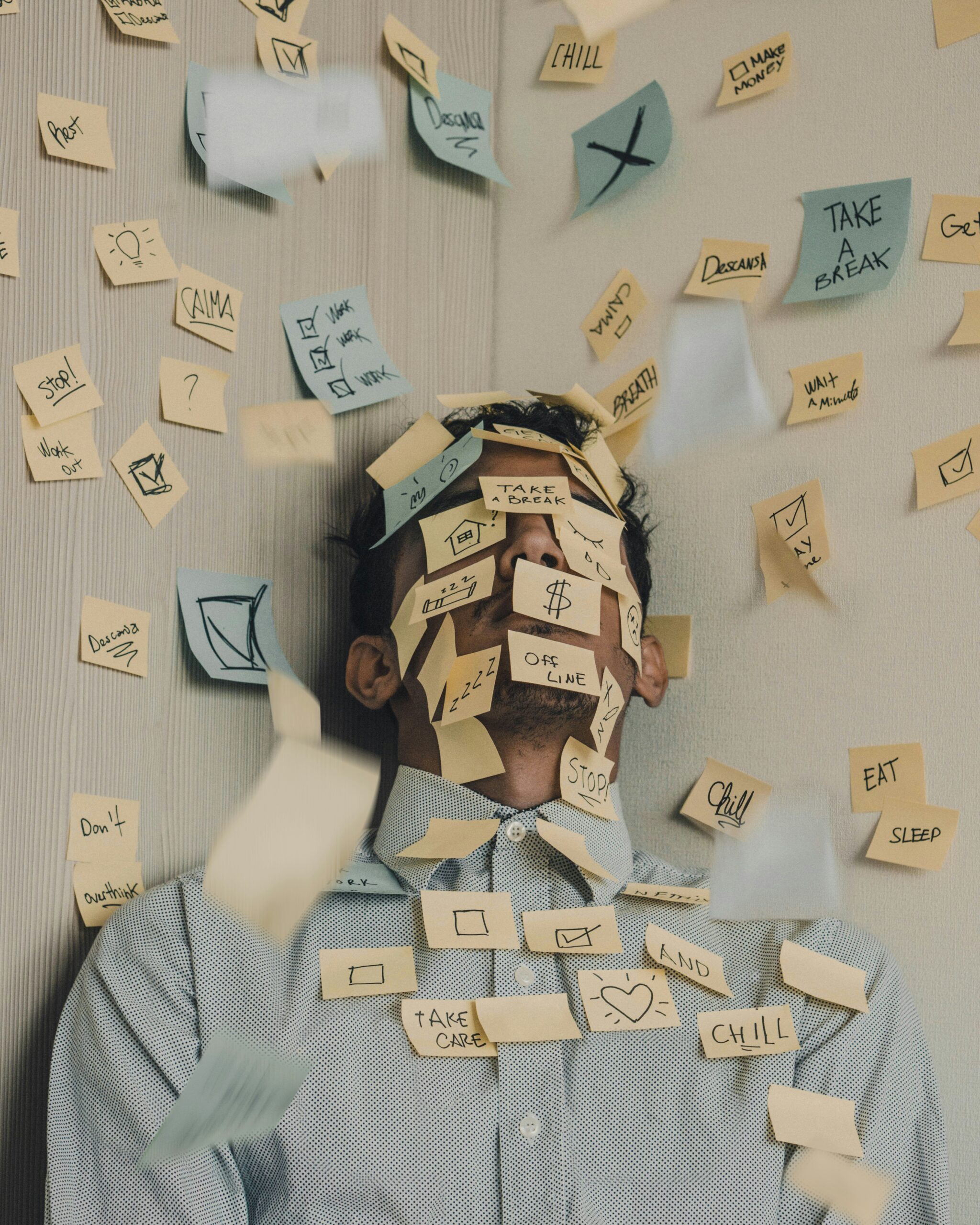
Leave a Reply